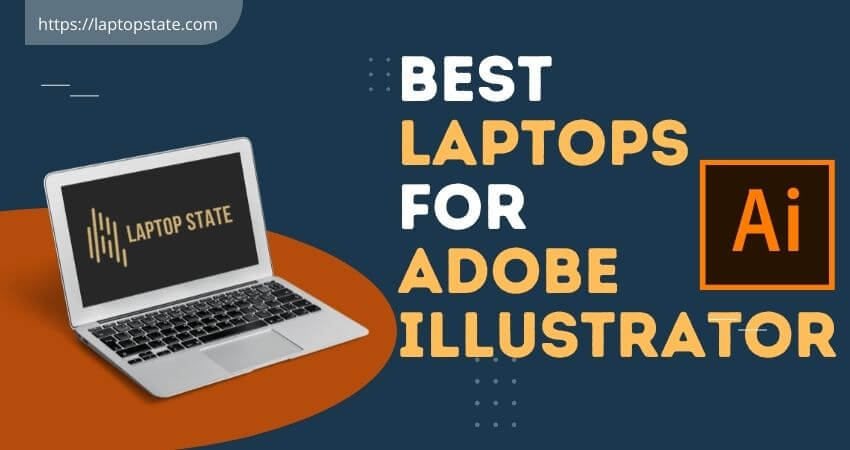This article will provide a detailed guide on the best laptops for Adobe Illustrator. Illustrator is undoubtedly the most widely used graphic design software on the web.
If you like to sketch or create designs, Illustrator is most commonly used. It is very important to find the best laptop for adobe Illustrator to work smoothly and flawlessly. You will need a powerful laptop if you have a lot of applications running on your computer.
A strong processor should have high single-core clock speeds for graphics designers. The majority of Adobe Illustrator processes use single threads. This slowness can only be overcome by a processors with higher clock speed. Even if you are interested in multi-core processes the number of core-centric jobs available is limited to eight cores.
We have researched and reviewed 8 best laptops for adobe illustrator.
8 Best Laptops For Adobe Illustrator
Below are the 8 best laptops for Adobe Illustrator.

Apple MacBook Pro

Dell Precision 5570

Gigabyte Aero 14

Microsoft Surface Laptop 4

Razer Blade 17

Apple MacBook Air

Acer ConceptD 7

ASUS ZenBook Pro
1. Apple MacBook Pro – Overall Best laptop For Adobe illustrator

The Apple MacBook Pro comes with powerful Apple M1 processor, which allow users to enjoy new level of graphic tools like adobe illustrator. The Apple M1 processor is great for Adobe Illustrator software and can also handle multitasking. The 14.2-inch retina XDR display makes it a great choice for graphic designers. It also features anti-reflective and sharpness.
It is equipped with 512GB SSD storage to store large files and 16GB of RAM. It also provides the highest data transfer-ability via USB type C port. The device has a Li-ion battery for portability and ease of usage. It provides a 17 hours battery backup, so designers can use Adobe Illustrator software for extended sessions.
It’s very light weight and portable is weigh only 3.5 pounds. The graphic designers will not disappoint by this device reliability and performance.
2. Dell Precision 5570

The Dell Precision is among the best laptops for those who are not a fan of macOS. Dell has already produced some of the best Windows laptops that you can purchase, this Precision series is highly regarded by professionals who are creative designer due to its top-quality build and high-end components.
It comes with 12th generation intel Core i7-12700H processor with 32GB of RAM and 512GB SSD storage, In terms of graphics card it comes with an 4GB NVIDIA RTX A1000 graphics card that can run adobe illustrator very smoothly.
It is equipped with 15.6-inch FHD Display with the resolution of 1920 x 1200, It’s display is one of the best for graphic designers.
The display supports 100% Adobe sRGB, which ensures accurate colour and also a wide range of colors. This makes it an ideal choice for professional photographers as well as any person who wants their photos to appear most professional when editing them using adobe illustrator or Photoshop.
3. Gigabyte Aero 14

The Gigabyte Aero 14 is purely made for creators who work on adobe illustrator or photoshop or other editing software’s. This laptop is equipped with an 13th Gen Intel i7-13700H Processor with an NVIDIA GeForce RTX 4050, 6GB, 16GB DDR5 RAM and 1TB SSD and a 14-inch QHD display.
It’s a bit unusual for an amazing laptop with powerful components, a stunning display and numerous ports to connect. Creative workstations typically are more expensive so this is an unbeatable bargain when compared to the price of other laptops in the market.
The QHD display with the resolution of 2880×1800 pixels that has Pantone factory calibration to achieve 100 percent Adobe RGB.
There are a few issues that could be a problem for you (such as the battery’s life isn’t great and a loud cooling fan), but when you consider how little you’re spending for a QHD resolution that’s specifically designed for creative professionals You might want to let some things go.
4. Microsoft Surface Laptop 4

The Microsoft Surface Laptop 4 can be described as a Windows-based competitor to the many well-known macOS products available in the market. It comes with Windows 11 OS and extremely powerful hardware, this laptop has been well-received by content creators from all genres, including writers, digital illustrators and photographers.
It is equipped with the 15 inch QHD Touch Screen with the resolution of 2400 x 1600 pixels. It provides realistic images which is great for graphic designers and also for watching movies.
It comes with a 11th Gen Intel Core i7 processor and 32 GB RAM and 1TB SSD storage. With these specs it can run any adobe software very smoothly, it is also great for high end gamers.
It is very slim in design and lightweight that competes with Apple’s top models, and has stunning displays which made working with illustrator or Photoshop enjoyable, and great battery life so that you can edit images or draw without having to worry about proximity to the power source.
The thing that stood out for us when using illustrator or Photoshop in this laptop was the stylus and touch screen support. It’s a 2-in-1 design. The screen can be slid down to transform your laptop in to a tablet, and then make use of it with the Microsoft Slim Pen 2 to draw or create a mask directly onto the screen. It is a joy to edit photos and drawing with Photoshop.
5. Razer Blade 17 Laptop

The Razer Blade 17 is one of the best laptop for designers to run adobe illustrator or Photoshop software, with it’s cutting-edge Intel core i7 12th-generation processors which cloak speed up to 2.4 GHz speed and a powerful Nvidia GeForce GTX 3070 Ti GPU.
It is one of the most powerful GPU that you can find on a laptop, without having to spend a very large amount of money. It will make quick work of the most difficult of tasks.
It is equipped with the huge 17.3 inch QHD 240Hz display with the resolution of 2560×1440 pixels. It’s high frame rate provide great detailed images.
It comes with 16 GB DDR5 RAM which provide 50% fast loading speed than previous generations, it has a huge storage capacity of 1TB SSD. It is an excellent laptops for people who needs a big screen and powerful performance.
6. Apple MacBook Air

The Apple MacBook Air is not the much powerful to render 3D images however it’s a great choice for photographers, students, and those on a budget , who want to buy a M1 powered macOS laptop, It’s the first budget laptop that can go toe-to toe with the MacBook Pro when it comes to illustrator performance.
We were amazed by its speed and performance. we found that it is able to edit and open high-resolution images and projects, as well as switch between applications effortlessly, without having to listen to loud fans due to its fan-free design. Also, since it’s a standard device for the general public, rather than a workstation for creatives and it’s stylish.
It comes with 13.3 retina display to provide crisp and crystal display, It has a resolution of 2560 x 1600 pixels.It can reach 400Nits of brightness. it features the most beautiful, slim and lightweight design that is easy to carry around
It is equipped with 8 core M1 chip which can cloak speed up to 3.20 GHz speed. It has 7 core GPU and 16GB RAM and 512 GB SSD to run any adobe application smoothly.
For the first time on the history of MacBook Air, the latest model is compatible with the P3 colour gamut, which means that the screen will display accurately-colored shades, which is crucial for photographers who use Illustrator.
7. Acer ConceptD 7

The Acer ConceptD 7 is a powerful laptop for creatives, it is an excellent option to run adobe illustrator. It is equipped with 6 cores 9th Generation Intel i7-9750H processor. It can cloak speed up to 4.5 GHz, it has top-of-the-line Nvidia RTX 2060 graphics card, which is an ideal option for those who want to run adobe software’s and machine-learning tools.
It comes with 15.6 Ultra HD IPS Display with the resolution of 3840 x 2160 pixels. The screen is certified by Pantone, which is the most impressive we’ve seen on laptops, the images look more sharper and clear.
It has 16GB RAM and 1TB HDD storage. It’s is the tiniest and lightest laptop in this listing, It’s worth the investment when you’re in search of an efficient laptop to edit your photos.
8. ASUS ZenBook Pro

The Asus ZenBook Pro Duo 15 is a heavy-duty machine. How can you tell if your work qualifies as heavy-duty?
Heavy-duty files include complex drawings, illustrations, branding, and any design that contains multiple high-quality images. This is the right laptop for you to perform heavy duty tasks.
It comes with 12th generation Intel Core i7 Processor along with NVIDIA GeForce RTX 3060 with 6GB VRAM can handle all your daily heavy-duty tasks with Adobe Illustrator. It has a fast storage capacity of 1TB SSD and 16GB RAM.
It is equipped with 15.6 inch OLED 4K Touch screen display, is a noteworthy feature of this laptop. Combined with the ScreenPad Plus, is a great size for multitasking, drawing in Adobe Illustrator, or any other editing software.
FAQ’S
How Much RAM is required to run Adobe Illustrator?
In case you’re a normal user, 8GB RAM is sufficient for everyday tasks like posters and business cards, web banners and more. For those who are heavy users minimum 16GB of RAM is required for heavy-duty work.
Does Adobe Illustrator use GPU or CPU?
Adobe Illustrator uses both simultaneously. It is possible to switch the view mode using the overhead menu.
Does a graphics card required to use Adobe Illustrator?
Yes,a graphics card is required for adobe illustrators programs to run, however it’s not necessary to buy an additional graphics card since most laptops nowadays have a graphics card.
Conclusion
When buying a laptop for Adobe Illustrator you should consider CPU, GPU and display. The size of the screen is an individual preference and it’s recommended to have a bigger screen to improve efficiency. Storage is also important.
I would pick MacBook Pro to run adobe illustrator since it is compatible with all the specifications to use Adobe Illustrator and it’s not very expensive.